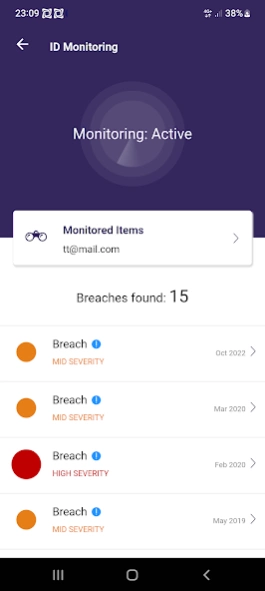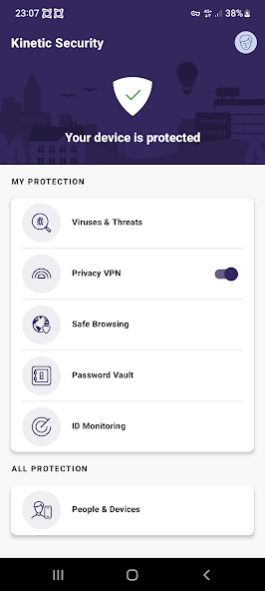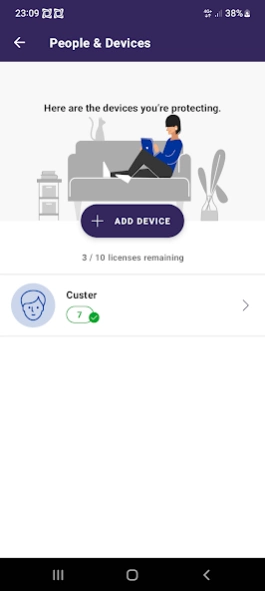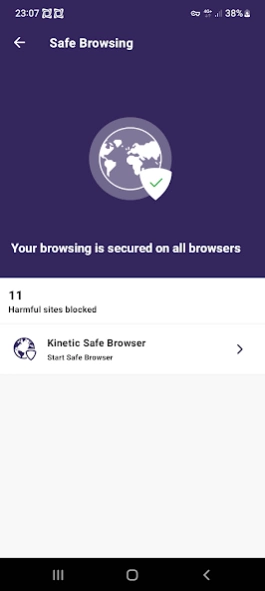Kinetic Secure 21.1.8223758
Free Version
Publisher Description
Kinetic Secure - Internet Security by Kinetic protects your digital life and devices
Kinetic Secure protects your digital life and devices when you are connected to your home Wi-Fi network and when on-the-go and improves your internet security posture with new features like Privacy VPN, Password Vault, and ID Monitoring.
The new Kinetic Secure app allows you to enjoy your online digital life freely, safely wherever you go – while browsing the internet, shopping and banking online, streaming videos, and more.
The Kinetic Secure app key features include:
Safe browsing – Explore the internet freely
Privacy VPN- Encrypts your data to preserve your privacy
Password Vault- Generate and securely store strong and unique passwords
SEPARATE ‘SAFE BROWSER’ ICON IN LAUNCHER
Safe browsing works only when you are browsing the Internet with Safe Browser. To easily allow you to set Safe Browser as default browser, we install this as an additional icon in the launcher.
DATA PRIVACY COMPLIANCE
Windstream always applies strict security measures to protect the confidentiality and integrity of your personal data. See the full privacy policy here: windstream.com/about/legal/privacy-policy
THIS APP USES THE DEVICE ADMINISTRATOR PERMISSION
Device Administrator rights are required for the application to perform and Windstream is using the respective permissions in full accordance to Google Play policies and with active consent by the end-user.
THIS APP USES ACCESSIBILITY SERVICES
This app uses Accessibility services. Windstream is using the respective permissions with active consent by the end-user. The Accessibility permissions are used for Family Rules feature, in particular:
• Allowing a parent to protect child from unsuitable web content.
• Allowing a parent to apply device and apps usage restrictions for a child. With the Accessibility Service, applications usage can be monitored and restricted.
About Kinetic Secure
Kinetic Secure is a free app for Android published in the Office Suites & Tools list of apps, part of Business.
The company that develops Kinetic Secure is Windstream Communications. The latest version released by its developer is 21.1.8223758.
To install Kinetic Secure on your Android device, just click the green Continue To App button above to start the installation process. The app is listed on our website since 2023-11-02 and was downloaded 1 times. We have already checked if the download link is safe, however for your own protection we recommend that you scan the downloaded app with your antivirus. Your antivirus may detect the Kinetic Secure as malware as malware if the download link to com.fsecure.ms.windstream is broken.
How to install Kinetic Secure on your Android device:
- Click on the Continue To App button on our website. This will redirect you to Google Play.
- Once the Kinetic Secure is shown in the Google Play listing of your Android device, you can start its download and installation. Tap on the Install button located below the search bar and to the right of the app icon.
- A pop-up window with the permissions required by Kinetic Secure will be shown. Click on Accept to continue the process.
- Kinetic Secure will be downloaded onto your device, displaying a progress. Once the download completes, the installation will start and you'll get a notification after the installation is finished.